


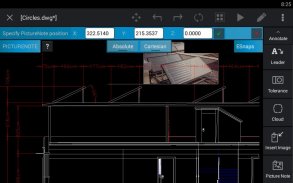

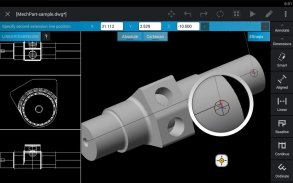
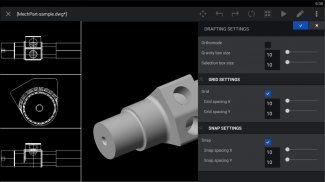







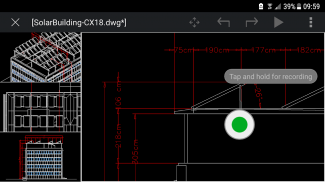
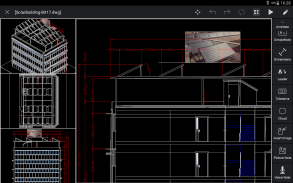
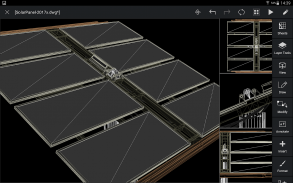
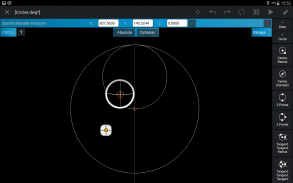
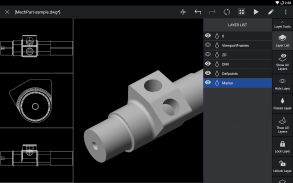
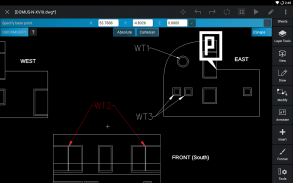
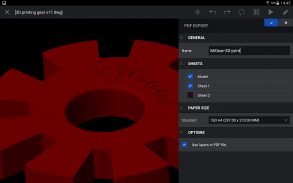
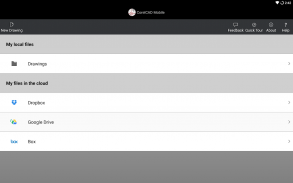
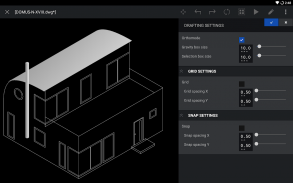
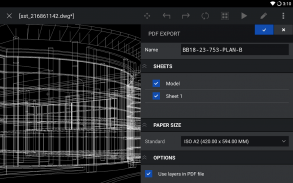
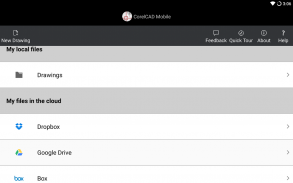
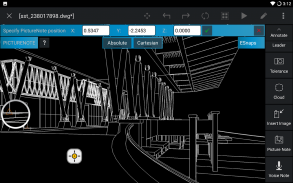
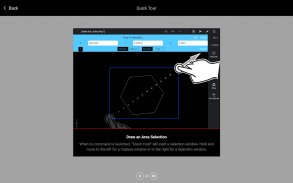

CorelCAD Mobile

وصف لـCorelCAD Mobile
Get instant access to design and annotate on the go with CorelCAD Mobile, now available as a subscription for Android tablets and smartphones. For subscribers, the app includes a full set of 2D drawing, editing and 3D viewing tools and advanced annotation capabilities. With the free app mode, you can already enjoy 2D and 3D .DWG viewing, basic annotation tools and connectivity to cloud storage services like Box, Dropbox and Google Drive.
Share the files you’ve created with CorelCAD or any .DWG CAD software on your desktop or laptop with CorelCAD Mobile. To gain access, simply use Box, Dropbox or Google Drive to synchronize your drawings in the cloud or store drawings locally on your device.
Use your tablet or smartphone in lieu of paper to communicate on the go with clients and colleagues. In Addition, most modern devices allow you to connect to a video-projector via a USB to HDMI connector, or over wireless connections. Plus, with CorelCAD Mobile you can edit a drawing* and then immediately share the modified version.
Add, change or edit important project details on-site, such as confirming measurements, revising key data or including text notes. With the unique annotation features, PictureNote* and VoiceNote*, you can take a picture from the camera of your mobile device or record your voice and pin the recorded note to the right place in your drawing.
Find all the tools you need to make immediate changes or fixes with the 150+ drawing and editing features* in CorelCAD Mobile. The 2D tools will help you create or modify your drawing* within an interface that’s been optimized for touch and high precision.
Originate or capture ideas the moment the inspiration strikes in any global location. CorelCAD Mobile is the natural extension of CorelCAD for your mobile devices. Plus, you’ll find all the familiar tools you’re used to seeing on your computer, with the exception of a few touch gestures, so there’s no learning curve.
Choose a monthly or annual subscription to benefit from a full set of 2D drawing, editing and 3D viewing tools and advanced annotation and output capabilities on all your Android devices. Here are a couple of options:
• Make edits anywhere*
• Enjoy a smaller device size
• Get quick access to check drawings
• Use handy annotation features*
• View project drawings on a wider screen
• Convert to a viewer for presentations
• Create or modify CAD files*
• Eliminate the need for paper and pen
*These features, 2D drawing, 2D editing, advanced annotation tools, such as VoiceNote, PictureNote, and command list, are only available in the “Full mode” app and require a subscription.
Subscription options are available as monthly or annual subscription which can be purchased in the CorelCAD Mobile app on Google play.
Subscriptions will be charged to your credit card through your Google account. Subscriptions are automatically renewed unless cancelled at least 24-hours before the end of the current period. You will not be able to cancel a subscription during the active period. Manage your subscriptions in your Account Settings after purchase.
Terms of Service: https://www.corel.com/tos
الحصول على إمكانية الوصول الفوري لتصميم والحواشي على الذهاب مع CorelCAD موبايل، وهي متاحة الآن على اشتراك لأقراص الروبوت والهواتف الذكية. للمشتركين، ويتضمن التطبيق مجموعة كاملة من 2D الرسم والتحرير وأدوات عرض 3D وقدرات الشرح المتقدمة. مع وضع التطبيق الحرة، يمكنك ان تتمتع بالفعل 2D و 3D دوغ عرض، أدوات الشرح الأساسية والربط إلى سحابة خدمات التخزين مثل بالغرف، دروببوإكس و Google Drive.
استكشاف العديد من الفوائد من CorelCAD موبايل
+ استكشاف مجانا التطبيق: 2D و 3D عرض والشرح الأساسي، وتبادل الملفات دوغ
+ اختيار خيار الاشتراك: 2D الرسم وأدوات التحرير، والشرح المتقدمة، خرج PDF
الرسومات خلوية
مشاركة الملفات التي قمت بإنشائها مع CorelCAD أو أي برنامج CAD دوغ على سطح المكتب أو الكمبيوتر المحمول مع CorelCAD موبايل. للوصول، ببساطة استخدام بالغرف، دروببوإكس أو في Google Drive لمزامنة الرسومات الخاصة بك في السحابة أو تخزين الرسومات محليا على جهازك.
الاجتماعات الفعالة
استخدام الجهاز اللوحي أو الهاتف الذكي بدلا من ورقة للاتصال أثناء التنقل مع العملاء والزملاء. وبالإضافة إلى ذلك، فإن معظم الأجهزة الحديثة تسمح لك لربط شريط فيديو مدته العرض عن طريق USB إلى موصل HDMI، أو عبر اتصالات لاسلكية. بالاضافة الى ذلك، مع CorelCAD موبايل يمكنك تعديل رسم * ثم سهم الفور نسخة معدلة.
في الموقع الشرح
إضافة، تغيير أو تعديل تفاصيل المشروع مهمة في الموقع، مثل تأكيد القياسات ومراجعة البيانات الرئيسية أو بما في ذلك الملاحظات النصية. مع ميزات الشرح فريدة من نوعها، PictureNote * وVoiceNote *، يمكنك التقاط صورة من الكاميرا من الجهاز المحمول الخاص بك أو تسجيل صوتك ويعلقون الملاحظة المسجلة إلى المكان الصحيح في الرسم.
تعديلات فورية
العثور على جميع الأدوات التي تحتاجها لإجراء تغييرات فورية أو الإصلاحات مع 150+ الرسم وتحرير ميزات * في CorelCAD موبايل. فإن أدوات 2D تساعدك على إنشاء أو تعديل الرسم * في واجهة التي تم الأمثل لمسة ودقة عالية.
أفكار رسم *
تنشأ أو التقاط الأفكار لحظة إلهام الضربات في أي مكان في العالم. CorelCAD موبايل هو امتداد طبيعي لCorelCAD للهواتف النقالة الخاصة بك. بالإضافة إلى ذلك، سوف تجد جميع الأدوات المألوفة كنت تستخدم لرؤية على جهاز الكمبيوتر الخاص بك، باستثناء عدد قليل من فتات تعمل باللمس، لذلك ليس هناك منحنى التعلم.
الحصول على CorelCAD موبايل للهواتف الذكية والكمبيوتر اللوحي الخاص بك
اختيار الاشتراك الشهري أو السنوي للاستفادة من مجموعة كاملة من 2D الرسم والتحرير وأدوات عرض 3D ومتقدمة الشرح والمخرجات القدرات على جميع أجهزة Android. هنا بضعة من الخيارات:
فوائد CorelCAD Mobile على الهاتف الذكي:
• جعل التعديلات في أي مكان *
• استمتع حجم الجهاز أصغر
• الوصول بشكل سريع إلى مراجعة الرسومات
• استخدام ميزات الشرح يدوية *
فوائد CorelCAD موبايل على لوح:
• رسومات عرض المشروع على شاشة واسعة
• تحويل إلى المشاهد لتقديم العروض
• إنشاء أو تعديل الملفات CAD *
• القضاء على الحاجة إلى ورقة وقلم
و* هذه الميزات، الرسم 2D، والتحرير 2D، أدوات الشرح المتقدمة، مثل VoiceNote، PictureNote، وقائمة الأوامر، وهي متاحة فقط في "الوضع الكامل" التطبيق وتتطلب الاشتراك.
كما تتوفر الاشتراك الشهري أو السنوي والتي يمكن شراؤها في تطبيق CorelCAD موبايل على اللعب جوجل خيارات الاشتراك.
سيتم احتساب الاشتراكات على بطاقة الائتمان الخاصة بك من خلال حسابك في Google. تجدد تلقائيا ما لم الاشتراكات إلغاء ما لا يقل عن 24 ساعة قبل نهاية الفترة الحالية. أنت لن تكون قادرة على إلغاء الاشتراك خلال الفترة النشطة. إدارة اشتراكاتك في إعدادات الحساب الخاص بك بعد الشراء.
شروط الخدمة: https://www.corel.com/tos


























